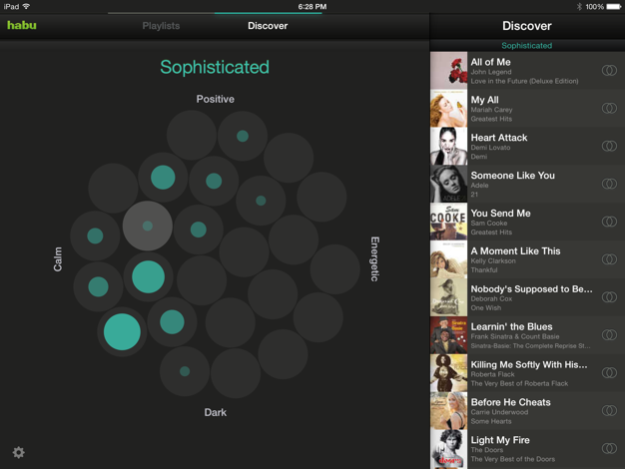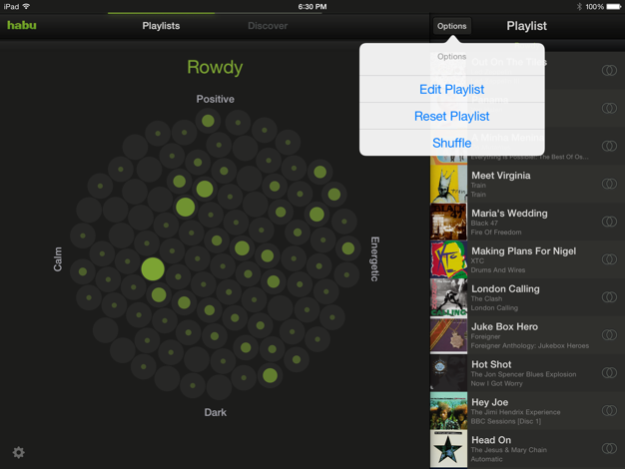HABU music 2.3.2
Continue to app
Free Version
Publisher Description
HABU™ music creates killer playlists to match your every mood.
As your music collection continues to grow, HABU makes it super-easy to navigate your expansive music collection, create playlists on the fly and share what you're listening to with your friends.
• Analyze and navigate a highly personalized mood map of your music library.
• Generate mood-based playlists powered by Gracenote, the largest and most comprehensive global database of music information in the world.
• Edit to add/remove or reorder songs in your mood-based playlists.
• Discover new music based on songs from your music library.
• Play music that fits your mood---100 granular moods and 25 grouped moods organize your music by characteristics such as Sensual, Peaceful, Cool, and Rowdy.
• Playback music from iCloud.
• Learn from your music collection. Are you a Happy Energetic person or Somber Melancholy? HABU knows.
• Enjoy HABU in 10 languages: English, German, French, Spanish, Portuguese, Italian, Dutch, Japanese, Chinese (Traditional) and Chinese (Simplified).
What people are saying about HABU:
“HABU takes the music you already liked enough to load onto your iDevice and thoughtfully divvies them up into mood-centric playlists.” - TechCrunch
"Music that strikes the right chord on your heartstrings." – 148apps.com
“Bringing no less than emotional intelligence to music discovery” – mocoloco.com
“HABU [generates] tailored playlists at the touch of a finger, empowering the user to browse even the most prolific music collections.” – CoolHunting.com
“At some point, your music collection changed from a curation problem to a data management problem. HABU is here to help.” – Fast Co.Design
Mar 8, 2018
Version 2.3.2
This app has been updated by Apple to display the Apple Watch app icon.
Bug fixes
About HABU music
HABU music is a free app for iOS published in the Audio File Players list of apps, part of Audio & Multimedia.
The company that develops HABU music is Gravity Mobile. The latest version released by its developer is 2.3.2.
To install HABU music on your iOS device, just click the green Continue To App button above to start the installation process. The app is listed on our website since 2018-03-08 and was downloaded 15 times. We have already checked if the download link is safe, however for your own protection we recommend that you scan the downloaded app with your antivirus. Your antivirus may detect the HABU music as malware if the download link is broken.
How to install HABU music on your iOS device:
- Click on the Continue To App button on our website. This will redirect you to the App Store.
- Once the HABU music is shown in the iTunes listing of your iOS device, you can start its download and installation. Tap on the GET button to the right of the app to start downloading it.
- If you are not logged-in the iOS appstore app, you'll be prompted for your your Apple ID and/or password.
- After HABU music is downloaded, you'll see an INSTALL button to the right. Tap on it to start the actual installation of the iOS app.
- Once installation is finished you can tap on the OPEN button to start it. Its icon will also be added to your device home screen.